C#
Дописи
06.11.2024 14:17 C#
NPOI — бібліотека .NET, яка може читати/записувати формати Office без інсталяції Microsoft Office. Без COM+, без interop

NPOI — це бібліотека .NET із відкритим вихідним кодом для створення Office - файлів. Цей проект є версією .NET проекту Apache POI. За допомогою NPOI ви можете легко читати/записувати файли Office 2003/2007
Для програмування використовую Visual Studio Code.В програмі Visual Studio Code створюємо новий проект
dotnet new consoleДодаємо до проекту пакет NPOI
dotnet add package NPOIЗапуск програми
dotnet run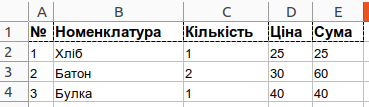
Приклад
using NPOI.SS.UserModel;
using NPOI.XSSF.UserModel;
List<string> Cols =
[
"№",
"Номенклатура",
"Кількість",
"Ціна",
"Сума"
];
List<Records> Records =
[
new Records(1, "Хліб", 1, 25, 25),
new Records(2, "Батон", 2, 30, 60),
new Records(3, "Булка", 1, 40, 40)
];
static void CreateCell(IRow CurrentRow, int CellIndex, string Value, XSSFCellStyle Style)
{
ICell Cell = CurrentRow.CreateCell(CellIndex);
Cell.SetCellValue(Value);
Cell.CellStyle = Style;
}
IWorkbook workbook = new XSSFWorkbook();
ISheet sheet = workbook.CreateSheet("Звіт");
//Header
{
XSSFFont font = (XSSFFont)workbook.CreateFont();
font.FontHeightInPoints = 11;
font.FontName = "Arial";
font.IsBold = true;
XSSFCellStyle cellStyle = (XSSFCellStyle)workbook.CreateCellStyle();
cellStyle.SetFont(font);
cellStyle.BorderLeft = BorderStyle.Dashed;
cellStyle.BorderTop = BorderStyle.Dashed;
cellStyle.BorderRight = BorderStyle.Dashed;
cellStyle.BorderBottom = BorderStyle.Dashed;
cellStyle.VerticalAlignment = NPOI.SS.UserModel.VerticalAlignment.Center;
IRow row = sheet.CreateRow(0);
for (int i = 0; i < Cols.Count; i++)
CreateCell(row, i, Cols[i], cellStyle);
}
//Body
{
XSSFFont font = (XSSFFont)workbook.CreateFont();
font.FontHeightInPoints = 10;
font.FontName = "Arial";
XSSFCellStyle cellStyle = (XSSFCellStyle)workbook.CreateCellStyle();
cellStyle.SetFont(font);
for (int i = 0; i < Records.Count; i++)
{
IRow row = sheet.CreateRow(i + 1);
Records record = Records[i];
CreateCell(row, 0, record.НомерРядка.ToString(), cellStyle);
CreateCell(row, 1, record.Номенклатура, cellStyle);
CreateCell(row, 2, record.Кількість.ToString(), cellStyle);
CreateCell(row, 3, record.Ціна.ToString(), cellStyle);
CreateCell(row, 4, record.Сума.ToString(), cellStyle);
}
}
for (int i = 0; i < Cols.Count; i++)
sheet.AutoSizeColumn(i);
//sheet.SetAutoFilter(new NPOI.SS.Util.CellRangeAddress(0, Records.Count - 1, 0, Cols.Count - 1));
GC.Collect();
using FileStream stream = new FileStream("Excel.xlsx", FileMode.Create, FileAccess.Write);
workbook.Write(stream);
record Records(int НомерРядка, string Номенклатура, int Кількість, float Ціна, float Сума);